Choosing an SSD for gaming is a big decision. For one thing, how does one know that an SSD is what one needs to improve their gaming experience? Is the cost worth it? These and many more questions may be floating in one’s head as one buys a new computer or builds one from scratch. So, if you are considering buying one for yourself, this post here covers it in greater detail.
How Does An SSD Effect Gaming Performance?
 An SSD will dramatically cut down on loading times and hitches in an open world due to the faster processing speed of an SSD over an HDD. An SSD delivers above 400MB/s while a standard HDD delivers under 170MB/s.
An SSD will dramatically cut down on loading times and hitches in an open world due to the faster processing speed of an SSD over an HDD. An SSD delivers above 400MB/s while a standard HDD delivers under 170MB/s.
Is The Cost Worth It?
This is a personal question, but the consensus is yes. Putting the OS of the computer and the games one chooses to play on an SSD results in much faster loading times for both. If one can afford it, upgrading to an SSD is worth it.
How To Choose An SSD For Gaming
Brand
A reliable SSD is a must, with the cost of SSDs these days, no one wants their drive to fail. Some excellent brands to choose from are Samsung, Intel, Crucial, OCZ, or Kingston. Read customer reviews to ensure that the model one is looking at is the right model for the needs of the gamer, and that it won’t fail after only a few months of use.
SATA3 Support
SATA3 allows up to 6GB/s of data transfer, so ensure that the SSD is SATA3 capable. Of course, the motherboard of the computer has to be able to handle SATA3 as well. Otherwise one will only get SATA2 speeds which are still faster than a traditional HDD. But if the motherboard is upgraded, one will have the highest speeds currently available.
Capacity
 Obviously the first and easiest choice, how large should the SSD be? That largely depends on budget, as an SSD is the much pricier choice. One may need to install both an SSD and an HDD depending on budget constraints to get the maximum amount of drive space possible.
Obviously the first and easiest choice, how large should the SSD be? That largely depends on budget, as an SSD is the much pricier choice. One may need to install both an SSD and an HDD depending on budget constraints to get the maximum amount of drive space possible.
Think about the programs and games used most often, as well as how great the OS is; that’s what will most likely end up on the SSD to speed up loading times. Don’t forget to allow for garbage’ space, as one will not get the entirety of the listed size due to built-in options. Recommended size is over 120GB.
An SSD can make an enormous difference in the loading speed of one’s games and OS loading, which makes it worth buying. Do not forget to factor in the possible cost of an HDD as well as the SSD to maximize drive room when purchasing.…



 has complete control processing, training, and benefits administration. Visitor management software can help you get the best result from these elements of your operations needs. The software offers a large number of features to make your visitor management work easier.
has complete control processing, training, and benefits administration. Visitor management software can help you get the best result from these elements of your operations needs. The software offers a large number of features to make your visitor management work easier. t software
t software
 There are several skin whitening processes that are based on modern technologies. For instance, anal whitening; there are many ways for bleaching your anus naturally. You can also take advantage of modern methods. Laser skin resurfacing is just one them. These processes use modern beauty technologies to restructure the skin and enhance the growth of new skin cells. You can also use the best whitening cream. Research on the skin whitening field is ever on going, and we expect better and more efficient processes in the future.
There are several skin whitening processes that are based on modern technologies. For instance, anal whitening; there are many ways for bleaching your anus naturally. You can also take advantage of modern methods. Laser skin resurfacing is just one them. These processes use modern beauty technologies to restructure the skin and enhance the growth of new skin cells. You can also use the best whitening cream. Research on the skin whitening field is ever on going, and we expect better and more efficient processes in the future. Skin whitening processes based on modern technologies are safe. They just leave you with a few swellings and patches of redness which disappear after some time. You will feel as if you have been sunburned after a skin whitening surgical procedure. This feeling disappears after some time. Recovery time depends on the skin type and the procedure in question. A day or two for mild processes is enough recovery time. More elaborate treatments may need a recovery time of about one month or less.
Skin whitening processes based on modern technologies are safe. They just leave you with a few swellings and patches of redness which disappear after some time. You will feel as if you have been sunburned after a skin whitening surgical procedure. This feeling disappears after some time. Recovery time depends on the skin type and the procedure in question. A day or two for mild processes is enough recovery time. More elaborate treatments may need a recovery time of about one month or less.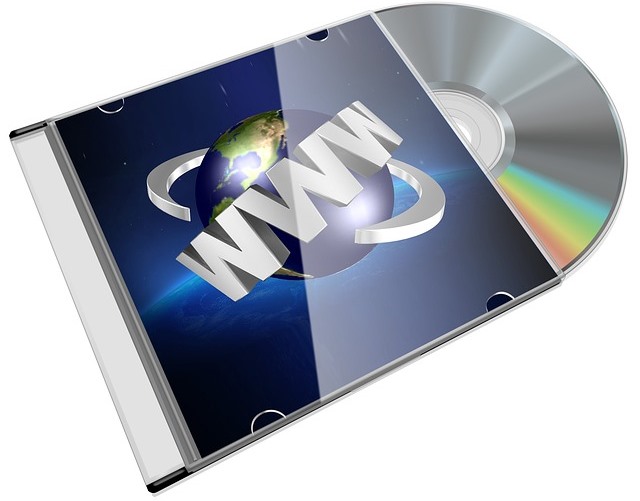
 It’s good to first understand what it means to burn a CD so as to be at par with all that’s going on. This simply refers to the copying of data from an original source to a CD or DVD. This doesn’t take up too much time, money or other valuable resources. This generation has come to appreciate the importance of burning CDs because of the following reasons;
It’s good to first understand what it means to burn a CD so as to be at par with all that’s going on. This simply refers to the copying of data from an original source to a CD or DVD. This doesn’t take up too much time, money or other valuable resources. This generation has come to appreciate the importance of burning CDs because of the following reasons;

 When you are purchasing this unique alarm, there are some important questions that must be asked, and then a choice made as to which alarm will best suit the child, and living situation. Example, if an auditory alarm was chosen, and the parent or guardian’s bedroom is to far to hear the alarm, then they must add equipment to the use of the alarm to better hear it as it sounds.
When you are purchasing this unique alarm, there are some important questions that must be asked, and then a choice made as to which alarm will best suit the child, and living situation. Example, if an auditory alarm was chosen, and the parent or guardian’s bedroom is to far to hear the alarm, then they must add equipment to the use of the alarm to better hear it as it sounds. volume as well as a strong vibration.
volume as well as a strong vibration.
 There are a plethora of reasons why you should go with an SSD, instead of an HDD. In general, the main reason is speed. Since video editing heavily relies on the speed of your laptop’s components, getting an SSD is a no-brainer. SSD drives are much more power-efficient and faster. Also, they are also much lighter than HDDs as well as much less noisy than traditional hard drives.
There are a plethora of reasons why you should go with an SSD, instead of an HDD. In general, the main reason is speed. Since video editing heavily relies on the speed of your laptop’s components, getting an SSD is a no-brainer. SSD drives are much more power-efficient and faster. Also, they are also much lighter than HDDs as well as much less noisy than traditional hard drives. If you are someone who is constantly on the move, you will need a laptop that has 4 to 6 hours of battery life. This is very important unless you want to spend your precious time looking for electric outlets now and then. Keep in mind that the bigger the screen is and the more powerful the components are, the stronger the battery will have to be.
If you are someone who is constantly on the move, you will need a laptop that has 4 to 6 hours of battery life. This is very important unless you want to spend your precious time looking for electric outlets now and then. Keep in mind that the bigger the screen is and the more powerful the components are, the stronger the battery will have to be.
 One of the features of the drumstick is with regards to the material used. The hickory is the popular material used to make the drumsticks. The Hickory is strong, dense, stiff, and has absorption properties. The other material is maple that gives you lighter but tougher drumsticks. There are also drumsticks made of wood like oak. However, the material that is popular is graphite and aluminum. It is because aluminum and graphite do not break easily. Therefore, you can choose the drumstick made of the best material to give you flexibility when drumming.
One of the features of the drumstick is with regards to the material used. The hickory is the popular material used to make the drumsticks. The Hickory is strong, dense, stiff, and has absorption properties. The other material is maple that gives you lighter but tougher drumsticks. There are also drumsticks made of wood like oak. However, the material that is popular is graphite and aluminum. It is because aluminum and graphite do not break easily. Therefore, you can choose the drumstick made of the best material to give you flexibility when drumming. Drumsticks have different tips, and they produce different sounds. The oval shape produces large sound, the teardrop gives you low tones, the round tip provides you with a bright tone, and the barrel gives you a loud sound. When you are making a choice of a drumstick, you should consider the kind of music you are playing. If you want your music to be heard, then you need to go for a tip that will give you the loudest sound. The tip of the drumstick matters a lot when making a choice. Therefore, make sure that you choose the best one to avoid any inconvenience when you are playing the drums.…
Drumsticks have different tips, and they produce different sounds. The oval shape produces large sound, the teardrop gives you low tones, the round tip provides you with a bright tone, and the barrel gives you a loud sound. When you are making a choice of a drumstick, you should consider the kind of music you are playing. If you want your music to be heard, then you need to go for a tip that will give you the loudest sound. The tip of the drumstick matters a lot when making a choice. Therefore, make sure that you choose the best one to avoid any inconvenience when you are playing the drums.…
 In every business, the advertisement is a crucial part of getting clients. Evidently, most of the forms of advertising are expensive and sometimes not so rewarding. The best option of advertising, therefore, is the internet. On the internet, one is assured to meet many clients in a short span of time. For effective advertising, a website is desperately needed.
In every business, the advertisement is a crucial part of getting clients. Evidently, most of the forms of advertising are expensive and sometimes not so rewarding. The best option of advertising, therefore, is the internet. On the internet, one is assured to meet many clients in a short span of time. For effective advertising, a website is desperately needed. Evidently, a website is vital in ensuring the business runs well. It not only brings in more clients but ensures communication. When it comes to convenience, no way beats being on the internet. And to some it all up it is the cheapest method to advertise, communicate and get feedback.…
Evidently, a website is vital in ensuring the business runs well. It not only brings in more clients but ensures communication. When it comes to convenience, no way beats being on the internet. And to some it all up it is the cheapest method to advertise, communicate and get feedback.…

 und like scaremongering. However, some homes have caught fire as a result of poor charging units. Thus, you need to ensure the model you purchase has approved chargers. You can check certifications of the manufacturer online. You need to understand that a hoverboard is an electric unit that can have electronic or calibration issues. It is necessary to test each board in the shop before buying it.
und like scaremongering. However, some homes have caught fire as a result of poor charging units. Thus, you need to ensure the model you purchase has approved chargers. You can check certifications of the manufacturer online. You need to understand that a hoverboard is an electric unit that can have electronic or calibration issues. It is necessary to test each board in the shop before buying it.


 An on line page builder requires customers to sign up with the web hosting company. Hence, by using such facilities users can create a completely functional website and can also see how it will appear after being designed using such website builder tools
An on line page builder requires customers to sign up with the web hosting company. Hence, by using such facilities users can create a completely functional website and can also see how it will appear after being designed using such website builder tools Such website building tools have to be used on-line and not only on your computer. The user will have to work on the web page builder while being connected to the Internet. Such on-line websites also require a high-security system.
Such website building tools have to be used on-line and not only on your computer. The user will have to work on the web page builder while being connected to the Internet. Such on-line websites also require a high-security system.
 There are many reasons, equally important, to install Mobogenie both to your PC and Android phone. However, we will mention here four of them.
There are many reasons, equally important, to install Mobogenie both to your PC and Android phone. However, we will mention here four of them. Mobogenie downloads Apps you might have never experienced before. You can easily select games and Apps from the available store and install them to your PC and Android phone. The speedy downloading is the fourth reason you need to install Mobogenie to both your PC and Android phone.…
Mobogenie downloads Apps you might have never experienced before. You can easily select games and Apps from the available store and install them to your PC and Android phone. The speedy downloading is the fourth reason you need to install Mobogenie to both your PC and Android phone.…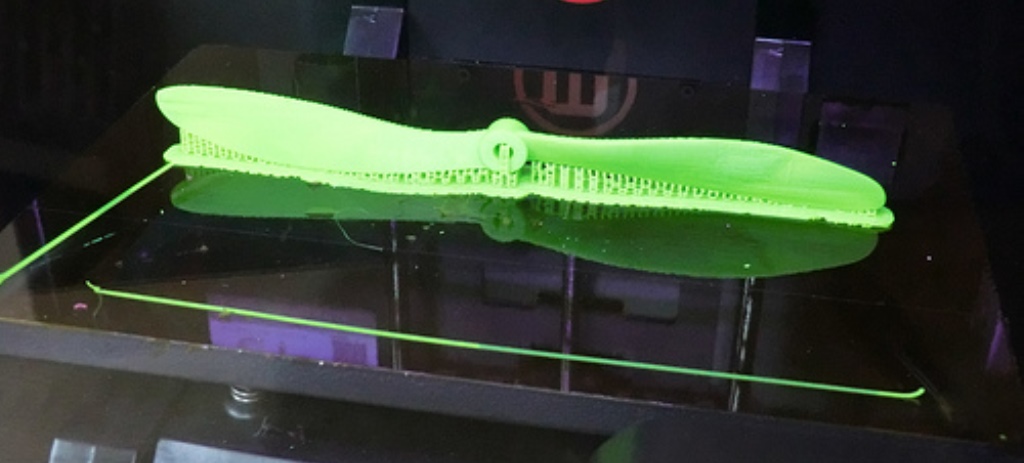
 3d Printing is different to traditional machining approaches, which rely on the elimination of product for the most part. With 3d Printing, subtractive methods like cutting and drilling are changed by an additive procedure. Although standard manufacturing likewise makes use of additive techniques, it did not include the information technology element of model-based meaning. Machining (generating precise shapes with high precision) has actually usually been subtractive, from declaring and relying on milling and grinding.
3d Printing is different to traditional machining approaches, which rely on the elimination of product for the most part. With 3d Printing, subtractive methods like cutting and drilling are changed by an additive procedure. Although standard manufacturing likewise makes use of additive techniques, it did not include the information technology element of model-based meaning. Machining (generating precise shapes with high precision) has actually usually been subtractive, from declaring and relying on milling and grinding. 3D printers are really amazing
3D printers are really amazing


 ngredient labels. In some cases, the majority of other kinds of names can be developed by a thermal printer. Individual products, cases of product and cartoons are examples of items whereby labels are drawn upon them by use of a label printer.
ngredient labels. In some cases, the majority of other kinds of names can be developed by a thermal printer. Individual products, cases of product and cartoons are examples of items whereby labels are drawn upon them by use of a label printer. elling
elling

 ime, the need for upgrading to more secure software cannot be overstated. Noteworthy, using programs and software on the cloud can reveal the identity of the user and even their location. This information can then be used by hackers and malicious people to hack financial files and passwords. More so, data and private files on the computer can be hijacked through the use of fake connections. When privacy of your data and identity is paramount, you need to upgrade your computer. The newer software programs are arguably more secure.
ime, the need for upgrading to more secure software cannot be overstated. Noteworthy, using programs and software on the cloud can reveal the identity of the user and even their location. This information can then be used by hackers and malicious people to hack financial files and passwords. More so, data and private files on the computer can be hijacked through the use of fake connections. When privacy of your data and identity is paramount, you need to upgrade your computer. The newer software programs are arguably more secure.

 many airline companies, throughout the world are now running online ticketing services, to comfort and facilitate their customers in the best possible way. Now you do not need to visit ticketing offices again and again to buy an air ticket. You can book your ticket from your home. You can also enter your credit card or debit card number so that you can pay for your reserved ticket right away. One advantage of booking your air ticket online is that you can easily compare airfares of different airlines within minutes. You should not waste your time by visiting ticketing offices of various airlines to know their fares and then compare them with others.
many airline companies, throughout the world are now running online ticketing services, to comfort and facilitate their customers in the best possible way. Now you do not need to visit ticketing offices again and again to buy an air ticket. You can book your ticket from your home. You can also enter your credit card or debit card number so that you can pay for your reserved ticket right away. One advantage of booking your air ticket online is that you can easily compare airfares of different airlines within minutes. You should not waste your time by visiting ticketing offices of various airlines to know their fares and then compare them with others.